Bringing iMessage to Android: Bridging the Communication Divide
Dec-12-2023

For years, the messaging landscape has been split by a colorful yet significant schism: the green bubbles of Android's SMS messages and the blue bubbles of Apple's iMessage. This division is more than aesthetic; it's a functional wall between platforms, with iMessage's array of features tantalizingly out of reach for Android users. Apple has maintained a fortress around its messaging service, offering no native path for Android devices to access iMessage. Still, in the spirit of connectivity and seamless communication, software developers have sought ways to bridge this gap. In this article, we'll explore how Android users can experience iMessage on their devices, despite the challenges posed by the exclusivity of Apple's service.
A Deep Dive into iMessage's Cross-Platform Challenge
iMessage, launched by Apple in 2011, instantly set a new standard for messaging with its end-to-end encryption, read receipts, typing indicators, and multimedia-sharing capabilities. These features created an ecosystem that not only provided a robust messaging platform but also encouraged a sense of exclusivity among iPhone users. Conversely, Android users have long relied on the more traditional SMS protocol—a reliable but feature-limited standard.
The green bubble and blue bubble dichotomy has been more than a quirk of cross-platform messaging; it has become a cultural phenomenon, sometimes leading to a perceived barrier between users of the two operating systems. To address this, various third-party developers have worked on solutions to bring iMessage to Android devices, albeit with varying degrees of success and legal acceptance.
Introducing Beeper Mini: A New Hope for Android Users

Beeper Mini has emerged as a beacon of hope for those seeking the iMessage experience on Android devices. Navigating the complexities of Apple's closed system, Beeper Mini provides a workaround that allows Android users to send and receive messages via iMessage. As third-party solutions go, Beeper Mini has attracted attention for its innovative approach, although it operates in a legal gray area with respect to Apple's terms of service.
Despite the potential for pushback from Apple, Beeper Mini has persisted, offering a new and improved version even after Apple intervened to disrupt its previous version. The latest iteration requires users to authenticate with their Apple ID, ensuring that the connection to iMessage is more secure and personalized.
Step-by-Step Guide to Using iMessage on Android with Beeper Mini
Downloading and Installing Beeper Mini: Start by visiting the Google Play Store and downloading the Beeper Mini app. Once installed, you'll begin the process of setting up your access to iMessage.
Account Linking: Upon opening the app, you'll be prompted to sign in with your Google Account. This integration helps streamline the setup process and manage your Beeper Mini account.
Apple ID Authentication: The critical step is entering your Apple ID and password. This information will link your Android device to the iMessage network, effectively turning the green bubbles blue.
Verification: After providing your Apple ID credentials, you'll receive a 6-digit verification code on your Apple device. Enter this code into the Beeper Mini app to confirm your identity and secure your connection.
A Closer Look at Beeper Mini's Interface and Features
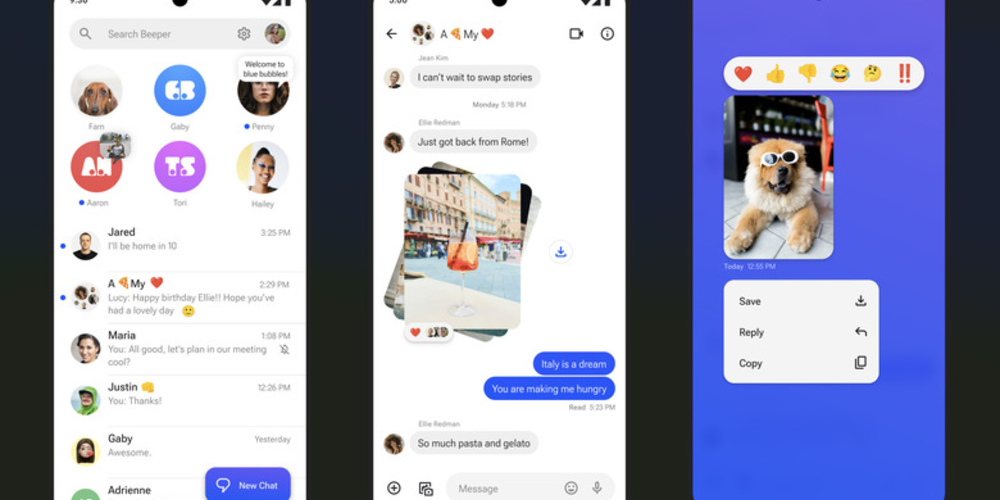
Beeper Mini boasts a user-friendly interface that mimics the look and feel of iMessage. You'll have the ability to customize your display image and engage in group chats, multimedia sharing, and more—features that were once exclusive to iPhone users.
The app's seamless integration means you can enjoy a cohesive messaging experience, blurring the lines between the traditionally disparate iOS and Android platforms. It represents a significant step forward for inclusivity in digital communication.
Important Considerations and User Discretion
While Beeper Mini offers an exciting opportunity, it's essential to proceed with caution. Apple's decision to disrupt the original Beeper Mini app was rooted in privacy and security concerns. Users should be aware that by using third-party apps like Beeper Mini, they may be operating outside the bounds of Apple's intended use and could face potential privacy risks or future service interruptions.
Moreover, Apple's ongoing updates to its ecosystem mean that the company could, at any time, find a new way to block Beeper Mini's access to iMessage. Users should stay informed of any developments and weigh the benefits against the risks when choosing to use Beeper Mini.
Conclusion
In the landscape of digital communication, the ability to connect without barriers is a sought-after ideal. Beeper Mini represents a bold attempt to bridge the divide between iOS and Android users, allowing for a more inclusive messaging experience. As the conversation around interoperability continues, it's essential to consider the importance of user privacy and security. While third-party apps like Beeper Mini present an opportunity to use iMessage on Android, they also serve as a reminder of the delicate balance between innovation and adherence to platform guidelines. As we strive for a more connected world, the hope is that official solutions will emerge, making the need for workarounds like Beeper Mini a thing of the past.







